
Our previous review of the HTC One
was an international model, running on AT&T’s network. We have now
had an official U.S. model running on Sprint for the past week, so we
felt it appropriate to go back and basically summarize our opinions for
this device. We also felt it necessary to give a second opinion on it,
since you know that no two persons are truly alike. It’s time for Tato’s
take on the HTC One.
Before we begin, I should point out that the one downfall to this
device is the fact that I don’t live in an area supported by Sprint’s 4G
LTE, so the device is rather handicapped in that regard. Nevertheless,
if you are still on the fence about picking up HTC’s 2013 flagship over
any other device, read on.
The Good
Hardware
When looking at the device’s specs on paper, they definitely stand
out in your average crowd of devices. The One features a 4.7″ 1080p
display with 468ppi, a Qualcomm Snapdragon 600 quad-core processor, 2GB
of RAM, 2,300mAh non-removable battery, 4G LTE connectivity (where
supported), an IR blaster for use as a remote, and comes packed with the
future standard of WiFi, 802.11ac. Each one of these specs is packed
inside a single piece of aluminum casing that gives off a smooth and
hardened feel when handled. Possibly tied for the top spot with the One
X, this is the nicest Android phone I have ever touched. It gives off
just the right amount of weight, not so much to where you would call it
heavy, but the perfect amount to know the device is solid and well
constructed.

Camera
The camera on the HTC One has been the source of many questions,
given that it runs a single 4MP sensor. How could HTC put a lowly 4MP
camera in their 2013 flagship against Samsung’s 13MP monster? In short
without getting all scientific (since I know little about real cameras),
it actually works well for this device and in the right circumstances,
it works extremely well. When on a stroll through the park or inside the
house, the One produces very good quality pictures, full of detail and
crisp lines. You can tell that the Ultrapixel does let in good amounts
of light, but it never makes a photo turn out bad by any means. The one
true downside I noticed with the One’s camera is that if you zoom in
beyond 45% or more, your picture will come out looking blurred and
nasty. To sum up the camera, if you upload photos to Facebook and
Instagram on a regular basis, it will treat you just fine.
Click each image for full resolution.
BoomSound
If there was one feature that I showed off about this phone the most,
it was BoomSound. The front facing speakers on this device sound
fantastic with any type of music I played through them. I’m more of a
rock/metal kind of guy and they had no issues balancing the right amount
of highs and lows. While playing more bass-heavy tunes, the sounds were
handled just fine and it was actually a pleasure to listen to music
through. To say your phone has amazing external speakers is almost
unheard of, so having BoomSound is a major advantage for anyone that
loves watching media on their device or listening to music. Kellen
mentioned in his review that we have never talked about the speaker
experience on a phone before and that should give everyone a clue just
how highly we think of them.
BlinkFeed
Kellen mostly avoided talking about BlinkFeed in his review, given that he didn’t use it all that much (until he changed his mind recently).
The thing is, like he mentions, HTC sort of forces you into using it,
as it is a part of your homescreen. There is no disabling it. So, I
placed some basic feeds in there from car blogs and science blogs, and I
actually found it somewhat useful. What I do like about it is that I am
a very visual guy, so when I see the big and bright pretty pictures,
I’m able to simply click on them and be taken to the story. It’s a no
fuss experience. Plus, since you can add calendar events and even
Twitter feeds, it’s just a simple way of staying up-to-date on
everything that is going on.
The Not-so-Good
Carrier
The HTC One that I have is on Sprint’s network and where I live,
Sprint is pretty poor in terms of data speeds and mobile coverage. Like,
really poor.
Their service is so inconsistent that when I take my phone out with me,
I have no idea if I’m going to a mobile dead zone when I leave my
house. For example, I was with a friend at a restaurant in the middle of
town and I couldn’t even send out a tweet. The phone showed I had 3/4
bars full of “3G” service, yet I couldn’t even send a tweet. When your
device is rendered useless because of the network it’s on, that is sort
of inexcusable for me. If Sprint has good coverage in your area, then
hopefully your experience will differ greatly from mine. I noticed that
when the device showed it was on “4G,” it worked just fine, but when on
“3G” don’t plan on doing any streaming, Tweeting, or Facebook’ing.
Parts of Sense 5
While the overall look of the Sense UI has improved greatly over the
years, there are some parts of Sense 5 that are just awful. On stock
Android, it takes just a single click to access the option if you want
to choose a wallpaper, but on here, the option is hidden inside the
settings menu. You have to drag the notification bar down, hit settings,
find Personalize, hit wallpaper, then you can choose what you want to
do. If you long press the homescreen on Sense 5, you can change widgets,
add a homescreen, add shortcuts, but not even change the wallpaper. Why
is that? It just seems overly complicated and unnecessary. To add to my
frustrations with Sense, another key feature of Jelly Bean, expandable
notifications, is not done properly.
In stock Android, your top notification tends to always be expanded
while the older ones collapse automatically. With Sense 5, they are
always collapsed and never auto expand, forcing you to always two-finger
swipe down on them. Unfortunately, the gesture isn’t all that smooth
and I sometimes have to swipe three times for it to work. As Kellen put
it, “dealing with notifications went from being an amazing new
experience, to completely painful.”
Buttons
Navigation on the HTC One is sort of funky and to be honest, I
couldn’t even find the recent apps function until just a couple of days
ago. You access features with different long presses and double taps
which is just crazy in my opinion. You long press the home button to
access Google Now and you double tap home to bring up recent apps. And
of course, that huge HTC logo doesn’t do anything at all. I am all for
OEMs differentiating themselves from the competition, but it would be
nice to soon have a standard from Google that says manufacturers must
use on-screen buttons. That would be nice.
Device Gallery
Verdict
I believe it was on this week’s Droid Life Show when I said the HTC
One is the – Best. Smartphone. Ever. I think a part of me truly does
feel that way, but at the same time there a few things I would have
changed. Stop making Sense so confusing, throw in a beefy 8MP or 13MP
camera without the Ultrapixel marketing gimmickry, and get it onto
Verizon’s network. At the end of the day, this is currently my favorite
Android smartphone of all time, so that does count for something. It is
an absolute dream to feel in the hands and the device is extremely
pleasing to look at. It’s the ultimate sensory-pleasing package of a
phone. If you are shopping for a new Android phone, you have to check
out the One from HTC.











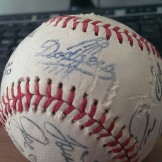
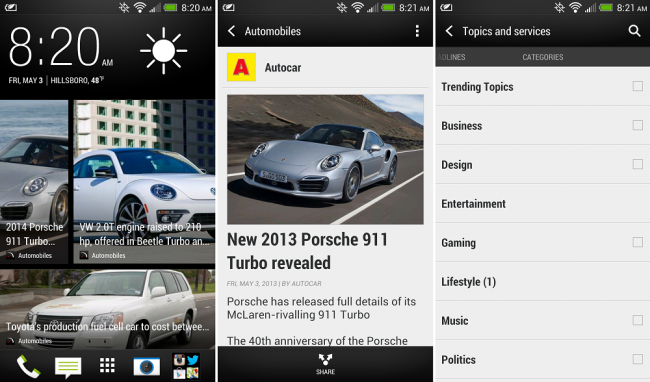
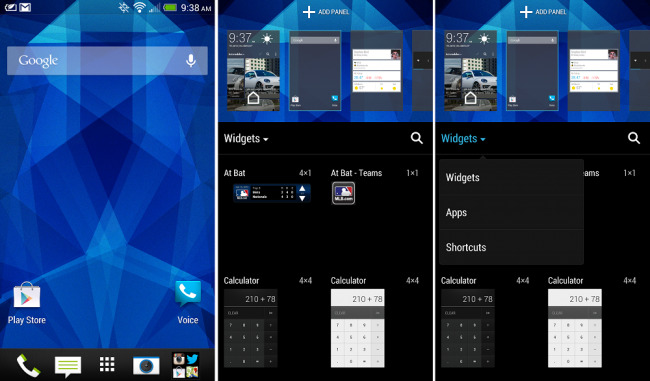










0 comments:
Post a Comment